Character Stats and Hyper Stats
You can directly move to the information you want by searching it with [Ctrl + F].
The basics in leveling up your character and introducing AP, SP, Hyper, and Ability!
Table of Contents
- What is AP?
- Obtaining AP
- Using AP
- What is SP?
- Obtaining SP
- Using SP
- Hyper
- What is a Hyper Skill?
- What are Hyper Stats?
- Hyper Stat Types
- Obtaining Hyper Stat Points
- Amount of Required Hyper Stat Points
- What is an Ability?
- Ability Reset
What is AP?
AP stands for 'Ability Point', and it's a value that can increase the stats for Strength (STR), Dexterity (DEX), Intelligence (INT), and Luck (LUK), and your character's maximum HP and MP.
Press the [S] hotkey in-game to view your character's Stat window.

When increasing Strength, Dexterity, Intelligence, or Luck, the stat will be increased by 1 per AP spent. The amount of AP spent to increase HP and MP differs based on your character's job.
Obtaining AP
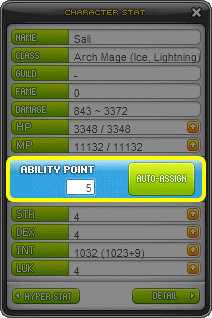
5 AP is given per level each time you level up, and additional AP is given for specific job advancements when leveling up.
Using AP
Points can be invested in your choice of HP, MP, Strength, Dexterity, Intelligence, or Luck.
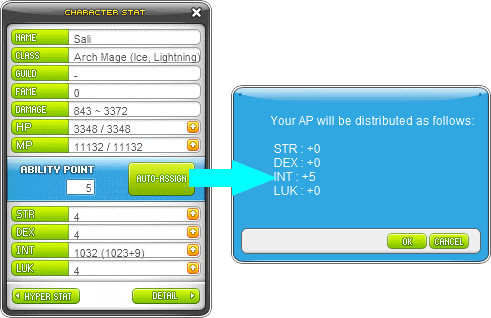
If you have points to invest, try pressing the [Auto-Assign] button, where points will be invested in the stats most recommended for your character's class.
TIPS:
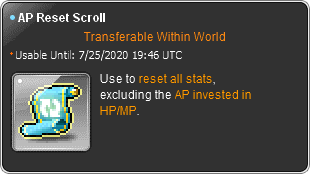
- Use the AP Reset Scroll to reset all of your stats, excluding any AP spent on HP or MP.
- AP Reset Scrolls can be purchased from the Cash Shop or obtained through events.
What is SP?
SP stands for Skill Points, and they can be used to increase a skill's level to make it more powerful. Press the [K] hotkey in-game to view your character's skill window.

Each skill has a max level, and each SP spent will increase a skill's level by 1.
Obtaining SP
3 SP are given per level each time you level up from Lv. 1 to 100. Starting from Lv. 101, you will gain 3 SP on most level-ups, and 6 SP if your level ends in 0, 3, 6, or 9 upon level-up (ie: gain 3 SP at Lv. 101, 3 SP at Lv. 102, 6 SP at Lv. 103, 3 SP at Lv. 104...). Additional SP are also given for specific job advancements when leveling up.
Using SP
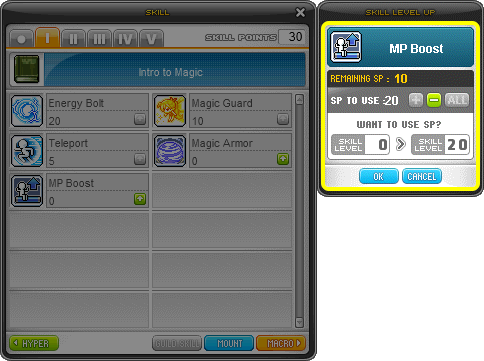
SP can be used to increase your skill level, so try leveling up the skill of your choice!
TIPS:
- Once you reach Lv. 140, you will have gained all of the SP needed to increase all of your skills to their max level. However you can also learn new skills through Hyper Skill, and you won't need any SP.
- Once you reach Lv. 200, you'll be able to proceed with your 5th job advancement, and skill levels can be increased using the V Matrix system, and you won't need any SP.
* Are you curious about 5th Job Skills and the V Matrix system?
Hyper
Once you reach Lv. 140, you'll automatically obtain [Hyper Skill] and [Hyper Stats]. Open the character skill window (hotkey [K]) and stats window (hotkey [S]) to check out your new abilities!
What is a Hyper Skill?
They're powerful skills that can be learned starting from Lv. 140. You can learn skill enhancement passives, and powerful attack and active buff skills.
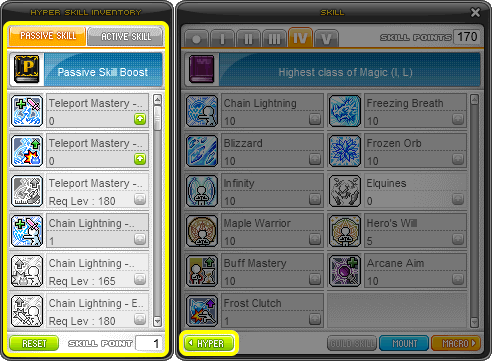
Skill Enhancement Passive
- Passive skills that enhance other existing skills in various ways.
- A skill gets unlocked each time you reach a certain level.
- You can earn Hyper Skill SP at Lv. 140, 150, 165, 180, and 190.
Active Attack/Buff Skills
- These are unique active skills that have powerful effects.
- Skills will get unlocked at Lv. 140, 160, and 190.
- Hyper Skills will not be affected by Potentials including some of the cooldown reduction and buff duration increase effects.
How to Reset your Hyper Skills

You can reset Hyper Skills by pressing the [Reset] button. Cost to reset Hyper Skills will increase the more times you reset, but will not exceed 10,000,000 mesos.
| Hyper Skill Reset Costs | |
|---|---|
| 1st Reset | 100,000 mesos |
| 2nd Reset | 1,000,000 mesos |
| 3rd Reset | 2,000,000 mesos |
| 4th Reset | 5,000,000 mesos |
| 5th and later Resets | 10,000,000 mesos |
What are Hyper Stats?
Hyper Stats are additional bonuses that can increase your character's stats! Once you reach Lv. 140, you can view the Hyper Stat window through the character stat window (hotkey [S]) and clicking on the [Hyper Stat] button.

Once you reach Lv. 140, Hyper Stat points will be given each time you level up. Invest the obtained Hyper Stat points to increase your Hyper Stat levels. You can also create up to 3 different Hyper Stat Presets, which you can swap between for a 2,000,000 meso
Hyper Stat Types
Hyper Stat types and max levels are as follows.
| Stats | Max Level | Increase per Level | Max Cumulative Increase |
|---|---|---|---|
| STR | 15 | 30 | 450 |
| DEX | 15 | 30 | 450 |
| INT | 15 | 30 | 450 |
| LUK | 15 | 30 | 450 |
| HP(%) | 15 | 2 | 30% |
| MP(%) | 15 | 2 | 30% |
| DF/TF | 10 | 10 | 100 |
| Critical Activation Chance | 15 | 1 Lv. 6+: 2 |
25% |
| Critical Damage | 15 | 1 | 15% |
| Ignore Defense | 15 | 3 | 45% |
| Damage | 15 | 3 | 45% |
| Boss Monster Damage Increase | 15 | 3 Lv. 6+: 4 |
55% |
| Damage Against Normal Monsters | 15 | 3 Lv. 6+: 4 |
55% |
| Abnormal Status Resistance | 15 | 1 Lv. 6+: 2 |
25 |
| Knockback Resistance | 10 | 2 | 20% |
| Attack Power & Magic ATT | 15 | 3 | 45 |
| Get EXP | 15 | 0.5 Lv. 11+: 1 |
10% |
| Arcane Power | 15 | 5 Lv. 11+: 10 |
100 |
Note: You need to advance to your 5th Job in order to increase the stats for Arcane Power Hyper Stats.
Obtaining Hyper Stat Points
You will earn more Hyper Stat points as your character's level increases.
| Level Range | Points Given |
|---|---|
| 140 - 149 | 3 |
| 150 - 159 | 4 |
| 160 - 169 | 5 |
| 170 - 179 | 6 |
| 180 - 189 | 7 |
| 190 - 199 | 8 |
| 200 - 209 | 9 |
| 210 - 219 | 10 |
| 220 - 229 | 11 |
| 230 - 239 | 12 |
| 240 - 249 | 13 |
| 250 - 259 | 14 |
| 260 - 269 | 15 |
| 270 - 279 | 16 |
| 280 - 289 | 17 |
| 290 - 299 | 18 |
| 300 | 19 |
| Total | 1699 |
Amount of Required Hyper Stat Points
The larger the level of a Hyper Stat, the more Hyper Stat points will required to level the Hyper Stat up further:
| Level | Required Amount of Points | Cumulative Points |
|---|---|---|
| 1 | 1 | 1 |
| 2 | 2 | 3 |
| 3 | 4 | 7 |
| 4 | 8 | 15 |
| 5 | 10 | 25 |
| 6 | 15 | 40 |
| 7 | 20 | 60 |
| 8 | 25 | 85 |
| 9 | 30 | 115 |
| 10 | 35 | 150 |
| 11 | 50 | 200 |
| 12 | 65 | 265 |
| 13 | 80 | 345 |
| 14 | 95 | 440 |
| 15 | 110 | 550 |
How to Reset Invested Hyper Stats
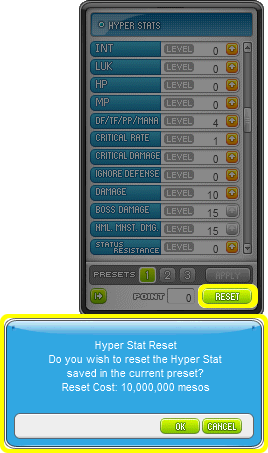
You can reset the Hyper Stats by pressing the [Reset] button. Hyper Stats can be reset at any time at the cost of 10 million mesos.
Hyper Stat Presets
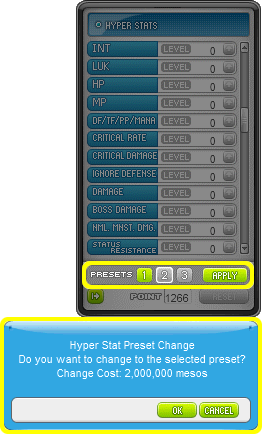
You can also create up to three Hyper Stat Presets, which will allow you to swap between allocated stat points without having to reapply each point. You can swap between the presets at any time at the cost of 2 million mesos.
What is an Ability?
Ability refers to hidden abilities in your character. Once you reach Lv. 50, you can complete the 'The Eye Opener' quest through the star event notifier to unlock your Abilities.
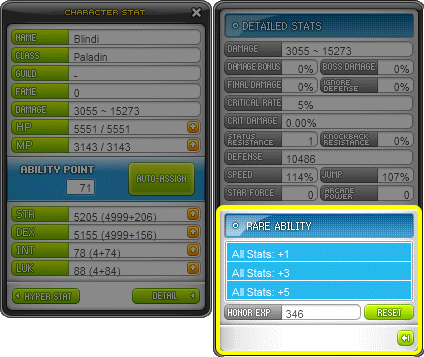
After completing the quest, you can view Ability by clicking on the [Detail] button on the character stat window (hotkey [S]). An Ability's stats and values will be based on the rank of the Ability, and can be reset.
Ability Reset
Ability reset can be done through Honor EXP or by using a Miracle or Chaos Circulator item.
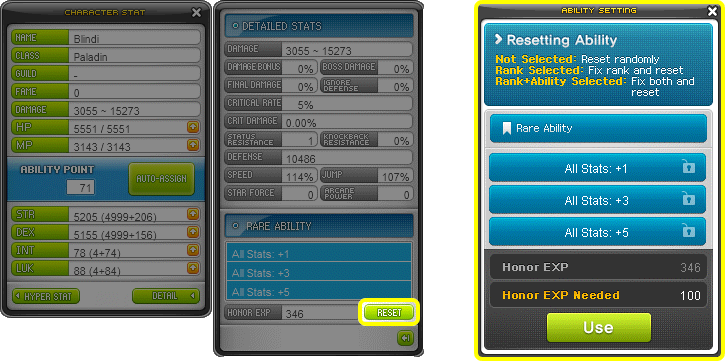
You can reset the Ability with 100 points of Honor EXP. Stats that you do not wish to change can be locked, keeping them safe while your other stats are reset.
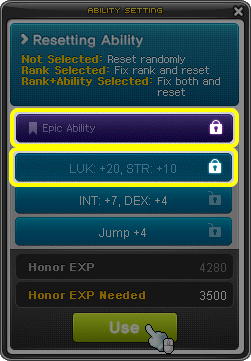
However, the rank needs to be fixed as well in order to lock the stats. If you lock a rank or stats, Honor EXP needed to reset it will increase.
| Required Honor EXP to Lock | |||
|---|---|---|---|
| - | Epic Ability | Unique Ability | Legendary Ability |
| None selected | 100 | 100 | 100 |
| Rank selected | 500 | 5100 | 10100 |
| Rank + 1 stat selected | 3500 | 8100 | 13100 |
| Rank + 2 stats selected | 8500 | 13100 | 18100 |
Rank and stats cannot be locked for Rare Abilities.
Circulators can be used to reset Ability without the cost of Honor EXP. Usage effects differ depending on the type of the Circulator.
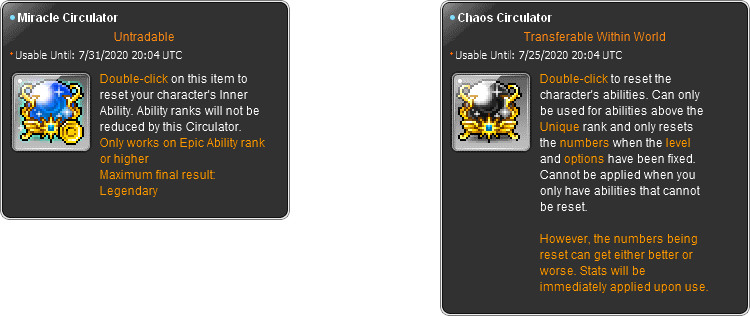
Circulators cannot be used to lock ranks or stats.