Getting Started in MapleStory
You can directly move to the information you want by searching it with [Ctrl + F].
Table of Contents
MapleStory can be played on both the Nexon Launcher and Steam, and Maplers are not locked to either platform and can switch between them as they desire.
Playing on Nexon Launcher
The Nexon Launcher is our own game launcher, which lets you smoothly login to your account, update the game client for any one of our supported Nexon games, and play with ease. In order to play MapleStory on the Nexon Launcher, follow the steps below:
- Download and install the Nexon Launcher to your computer.
- Either create or log into a Nexon account.
- Click on the Games tab in the Nexon Launcher and select MapleStory.
- Click on "Download" to begin downloading the MapleStory client.
- The MapleStory game page also displays recent MapleStory news, current events, and more!
- Once MapleStory has been downloaded, click the "Play" button to launch the client and get ready for your adventures in Maple World!
- You can learn more about selecting a service region and creating characters on the Beginner's Guide's Getting Started page.
Playing on Steam
Steam is the leading video game distribution service on PC, and where you can also download, update, and play MapleStory for free. In order to get started on Steam, follow the steps below:
- Download and install Steam to your computer.
- Either create or log into a Steam account.
- Go to the MapleStory page on Steam and click on "Play Game" in order to add MapleStory to your Steam library and begin the downloading process.
- The MapleStory game page also displays some recent MapleStory news, current events, and more!
- When MapleStory has finished downloading, go to your Steam Library, select MapleStory, and click on the "Play" button in order to launch the client.
- When prompted, either create or log into a Nexon account you wish to link to your Steam account. A Steam account can only be linked to one Nexon account, and vice versa.
- Once logged in, MapleStory will launch, so get ready to enter Maple World!
- You can learn more about selecting a service region and creating characters on the Beginner's Guide's Getting Started page.
Common Issues
You can find the solutions to problems that some have run into launching MapleStory for the first time on the MapleStory Support page. Issues that new players sometimes encounter include:
- Creating a Nexon Account and receiving Email Verification
- Linking Nexon and Steam Accounts
- Unlinking Nexon Accounts from Steam
- MapleStory not working on 32-bit Operating Systems
- Anti-Virus Software erroneously flagging the Nexon Launcher
- Can I play MapleStory with a compact keyboard or gamepad?
If you encounter an issue not listed above or on the Support site, please contact our Support team and we'll do whatever we can to help!