Effective Aug. 11 at approximately 1 PM Pacific (4 PM Eastern), the ability to start MapleStory directly from your web browser will no longer be available, with the introduction of the new MapleStory website.
Currently, you can launch the game via the official MapleStory website by logging into your Nexon account and clicking the “PLAY” button. With the introduction of the new MapleStory website, the “PLAY” button launch function will be removed, and you will instead be directed to the Nexon Launcher.
The Nexon Launcher is our new streamlined approach for installing, updating and playing all of your favorite Nexon games, including MapleStory. With this change, we will be eliminating many of the technical issues that arose from launching the game via a web browser, ultimately providing a smoother gaming experience for our players.
The new MapleStory website will feature a “Play Free Now” button that will open a new pop-up box providing you with two options. The first option is for new players who have not yet downloaded or installed the launcher. The second option is for players who already have the launcher. Clicking this will start up the Nexon Launcher, from which you can start the MapleStory game client.

FAQ
Where can I download the Nexon Launcher?
You can download the Nexon Launcher from our website by clicking here.
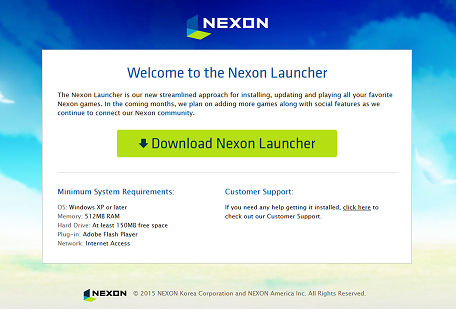
How do I install MapleStory with the Nexon Launcher?
Once you have downloaded the Nexon Launcher, just login with your Nexon account, and click the “Download” button on MapleStory.
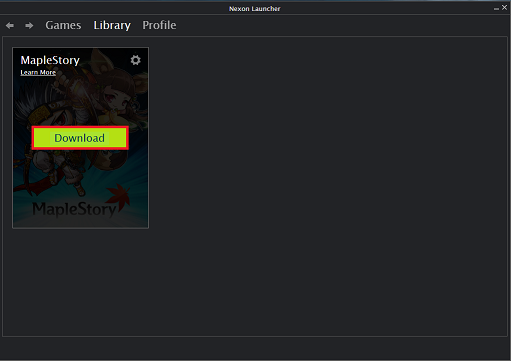
How do I start the game once I have the Nexon Launcher?
Once MapleStory is installed, you can launch the game by clicking the “PLAY” button on the Nexon Launcher. You can also launch the game by clicking your desktop shortcut, if you created one.
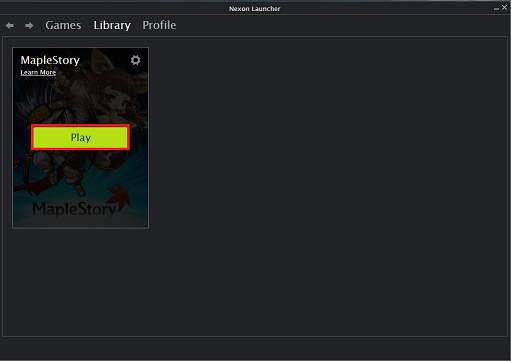
If your game client is not the latest version, it will be updated through the Nexon Launcher.
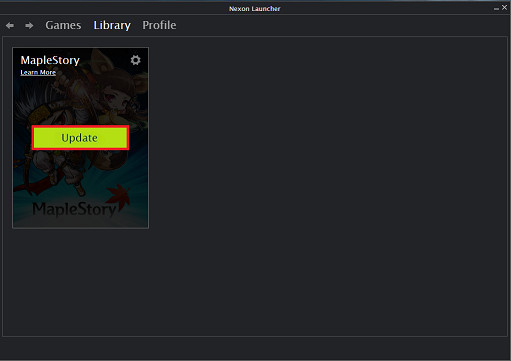
Can I still direct launch MapleStory? If so, how?
Yes, you can still direct launch MapleStory by double-clicking the GameLauncher.exe file within your MapleStory game folder. The location of this file will depend on where you download the game from. Common places to find this file are:
Nexon Launcher: C:\Nexon\Library\maplestory\appdata
Steam: C:\Program Files (x86)\Steam\SteamApps\common\MapleStory
Download from Website: C:\Nexon\MapleStory
What are the benefits of the Nexon Launcher?
The Nexon Launcher is a unified central location for accessing all of Nexon’s games. It automatically keeps your game client up-to-date by updating in the background, even if you’re playing MapleStory or another Nexon game. Some web browsers have issues launching MapleStory (for example, the current version of Google Chrome). Using the Nexon Launcher bypasses these issues.


