In this week’s scheduled maintenance on Thursday, October 15, we will be freeing up millions of character names from inactive accounts, making the names once again available for use! To read more about this, please click here to read our earlier post.
During the maintenance, all characters under Lv. 200 on accounts that have not been logged in since January 1, 2013 will have their names changed to a combination of numerals.
Once the maintenance is complete, we will begin a free name change event! For one week only, from October 15 to October 21, all players will be able to request a free name change for one character per world on their account through the event notifier on the left side of the game window. All of the free name changes will be processed in the scheduled maintenance on October 22.
Here’s how it works:
Log in to the game and click the event notifier on the left side of the game window. Select the quest 'A Chance to Change Your Name!'
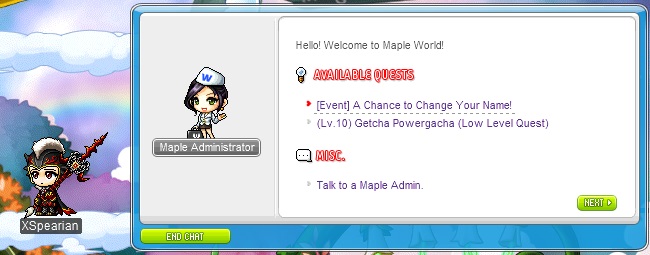
Click "Accept" to receive one Character Name Change Coupon. You can only receive this on one character per world per account. The item will appear in your USE inventory tab. You have until October 21, 2015 11:59 PM Pacific (October 22, 2015 at 2:59 AM Eastern) to use this item. If it is not used by that time, it will expire.

Double-click the Character Name Change Coupon in your inventory. A notification will appear, asking if you are sure you want to use the coupon. Click "OK". The Character Name Change Coupon will disappear from your inventory. But you’re not done yet! Now you need to select the character whose name you want to change.
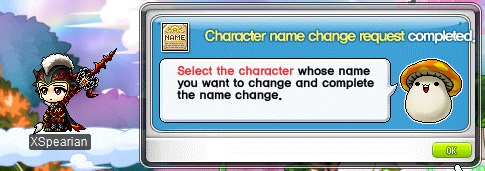
Exit out to the character select screen. A green button called "Change Name" will now appear under all of your characters on the character select screen. The green buttons will appear until October 21, 2015 11:59 PM Pacific (October 22, 2015 at 2:59 AM Eastern). If you have not made a selection by then, the buttons will disappear and no names will be changed.
Click the green button that appears below the character whose name you want to change.

A pop-up will appear. Enter the desired new name and click "OK". If you do not want to change this character’s name, click "Cancel".

A confirmation window will appear, listing the character’s current name, and desired new name. If this looks good, click "OK". If you want to make changes, click "Cancel", and then enter a different new name. If the desired name is already in use, or has already been requested for a name change, you will not be able to select it. An error message will appear, and you will need to select a different new name.
Your work is done, and your name change is now pending! The names will actually be changed during the scheduled maintenance on October 22.
When you log in after the October 22 maintenance is complete, you will see the new name on your character.



