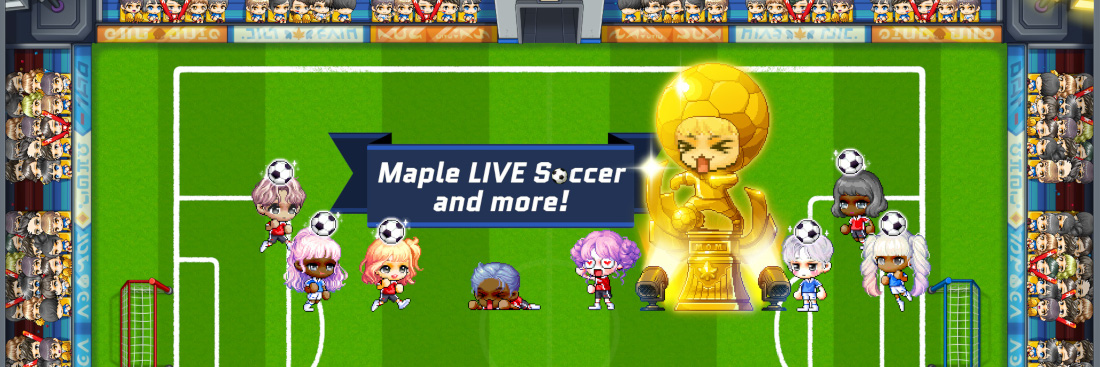
Maple LIVE is almost at its conclusion, but it's time to take the pitch and win one for glory! Enjoy a match of Maple Soccer, get the support of backup dancers in combat with Prancing with the Stars, and team up with your friends by playing as a Train Conductor!
Maple Soccer
Event Duration:
- PST (UTC -8): Tuesday, January 11, 2022 4:00 PM - Tuesday, February 8, 2022 3:59 PM
- CET (UTC +1): Wednesday, January 12, 2022 1:00 AM - Wednesday, February 9, 2022 12:59 AM
- AEDT (UTC +11): Wednesday, January 12, 2022 11:00 AM - Wednesday, February 9, 2022 10:59 AM
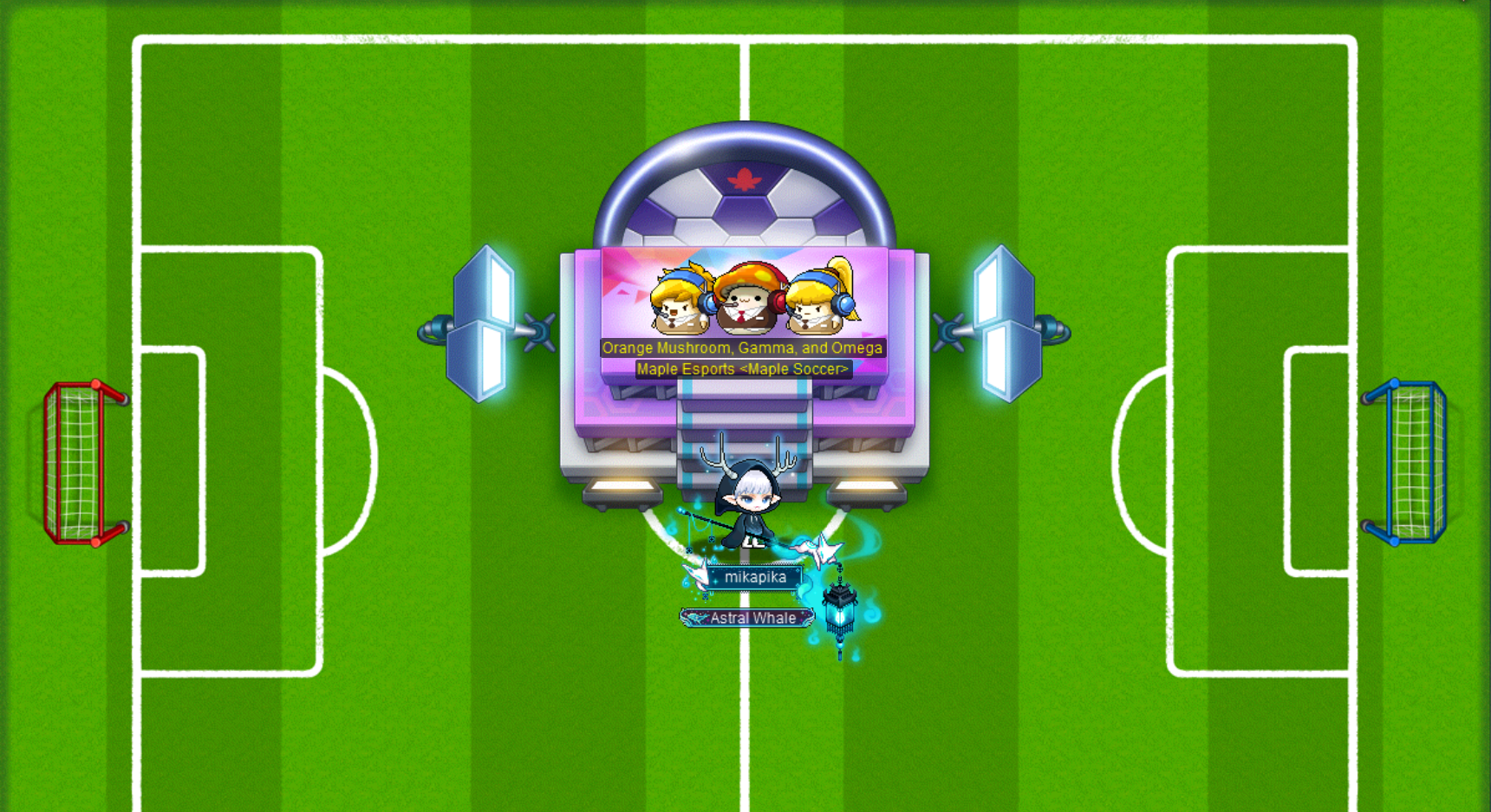
Event Details:
- Hit the pitch and win over your fans with a match of Maple Soccer!
- Requirements: Lv. 101 and above (Zero characters must have completed up to Chapter 2). Your character must have completed the "[Maple LIVE] A World Where Everyone Is A Star" quest.
- You will receive an invitation above your character’s head at the 15-minute and 45-minute mark of every hour. Click on the invitation to play the game.
- All buffs will reset upon entry.
- You may not receive the invitation in certain maps or circumstances (Cash Shop, Monster Life, Kritias, while participating in events, etc.)
- At least 10 players are required in order to begin a Maple Soccer match.
- When the game starts, players will be split into either Red or Blue teams. You can use W, A, S, and D keys to move your character.
- Your goal is to cooperate with your teammates and score a goal against the opposing team.
- You are limited to use the following skill during the game:
- Ctrl key + Arrow key: Kick the ball in the desired direction by pressing the Ctrl key and Arrow key together. The kick distance will be based on the time Ctrl key is pressed. When the gauge is full by pressing the Ctrl key, the ball will be kicked in the direction where the character is facing. There is about a 3-second cooldown after use.
- Alt key: Press to instantly dash in the direction you are moving. If you touch a character while dashing, you can tackle the character. The opponent who is tackled will be stunned for about 2 seconds and if that opponent has the ball, they will drop the ball on the field. If you are holding the ball, you cannot tackle opponents even when dashing. There is about a 3-second cooldown after use.
- If you touch the ball on the field or in the air, you will take possession of the ball and it will move with you.
- If you kick the ball into the opposing team’s net, you will earn 10 individual points.
- If you score a goal in your own team’s net, it will count towards the opposing team’s score.
- If you score a goal in your own team’s net 2 times during the game, you will be removed from the game and will not receive rewards.
- If you score a goal in your own team’s net, it will count towards the opposing team’s score.
- The team that earned more points within the time limit will win the game.
- Win: 200 game points
- Tied: 150 game points
- Defeated: 100 game points
- You will receive the game points based on the points you’ve collected yourself in addition to the game points rewarded based on your team’s winning status.
- For every point you’ve collected, you will receive 10 game points, up to 100 points.
- Accumulate the respective amount of game points to receive special rewards!
- Cumulative 1,500 game points within world: League Selection Outfit Set.
- Cumulative 3,000 game points within world: Glorious World Cup Trophy Chair Coupon.
- These rewards can only be obtained once per world.
- If you do not move or attack for a certain amount of time, you will receive a warning.
- If you receive 2 warnings, you will be removed from the game, and will not receive rewards.
- If you leave in the middle of a game, you will not receive rewards.
- If you reach your game point capacity for the day, you can still participate in the game but no longer obtain the points.
Rewards:
- Cumulative 1,500 game points: Earn a total of 1,500 game points within world to receive the following:
- League Selection Outfit Set: Tradeable within account, 7-day duration. Use the coupon to select one of the following:
- League Uniform Red Set
- Red League Uniform: Untradeable. Cash item can be transferred to the Cash Shop Inventory.
- Bouncy Soccer Ball: Untradeable. Cash item can be transferred to the Cash Shop Inventory.
- League Uniform Blue Set
- Blue League Uniform: Untradeable. Cash item can be transferred to the Cash Shop Inventory.
- Bouncy Soccer Ball: Untradeable. Cash item can be transferred to the Cash Shop Inventory.
- League Uniform Red Set
- League Selection Outfit Set: Tradeable within account, 7-day duration. Use the coupon to select one of the following:
- Cumulative 3,000 game points: Earn a total of 3,000 game points within world to receive the following:
- Golden Player Trophy Coupon: Tradeable within account, 7-day duration. Use the coupon to receive Golden Player Trophy: Untradeable.
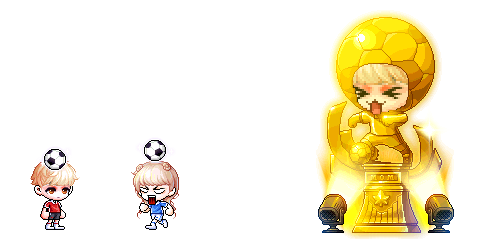
Maple ON AIR: Prancing with the Stars
Event Duration:
- PST (UTC -8): Tuesday, January 11, 2022 4:00 PM - Tuesday, February 8, 2022 3:59 PM
- CET (UTC +1): Wednesday, January 12, 2022 1:00 AM - Wednesday, February 9, 2022 12:59 AM
- AEDT (UTC +11): Wednesday, January 12, 2022 11:00 AM - Wednesday, February 9, 2022 10:59 AM

Event Details:
- Hit the dance floor and boost your On Air numbers by beating up monsters and Prancing with the Stars!
- Requirements: Lv. 101 and above (Zero characters must have completed up to Chapter 2). Your character must have completed the "[Maple LIVE] A World Where Everyone Is A Star" quest.
- Accept the "[Maple LIVE] Maple ON AIR - Prancing with the Stars" quest within the star event notifier on the left side of the screen, or talk to Manager Fritto located on the LIVE Studio map.
- You will receive the "Prancing with the Stars" skill in the Beginner tab of your Skill UI upon accepting the quest.
- When you defeat 500 monsters near your level (20 levels below and 20 levels above), Prancing with the Stars will start!
- Certain NPCs will appear and start dancing with the mirror ball during Prancing with the Stars. Each time the mirror ball shines, the surrounding monsters will be attacked and you will obtain EXP.
- The EXP obtained will be affected by the EXP increase effect and death penalty EXP reduction effect.
- Monsters defeated during Prancing with the Stars will not count towards Fairy Bros’ Daily Gift and Guild Weekly Mission Hunting Points.
- Monsters defeated during Prancing with the Stars will count towards the next activation.
- Prancing with the Stars skill will not be available during the following situations:
- Map without monsters near your level.
- Map with Elite Boss summoned, including its Bonus Stage.
- Special maps such as Mirror World, Story Mode, etc.
- If another Mapler currently has Prancing with the Stars activated.
- If a character becomes giant from using Rune of Might or other potions.
- Progress of monsters defeated and Gift Showtime activated can be checked via the "[Maple LIVE] Maple ON AIR - Prancing with the Stars Guide" quest within the star event notifier on the left side of the screen.
- Prancing with the Stars can be triggered up to 10 times per character per day.
- Prancing with the Stars limit resets every day at 12:00 AM UTC.
Reward:
- EXP
Maple Variety: Train Conductor
Event Duration:
- PST (UTC -8): Tuesday, January 11, 2022 4:00 PM - Tuesday, February 8, 2022 3:59 PM
- CET (UTC +1): Wednesday, January 12, 2022 1:00 AM - Wednesday, February 9, 2022 12:59 AM
- AEDT (UTC +11): Wednesday, January 12, 2022 11:00 AM - Wednesday, February 9, 2022 10:59 AM
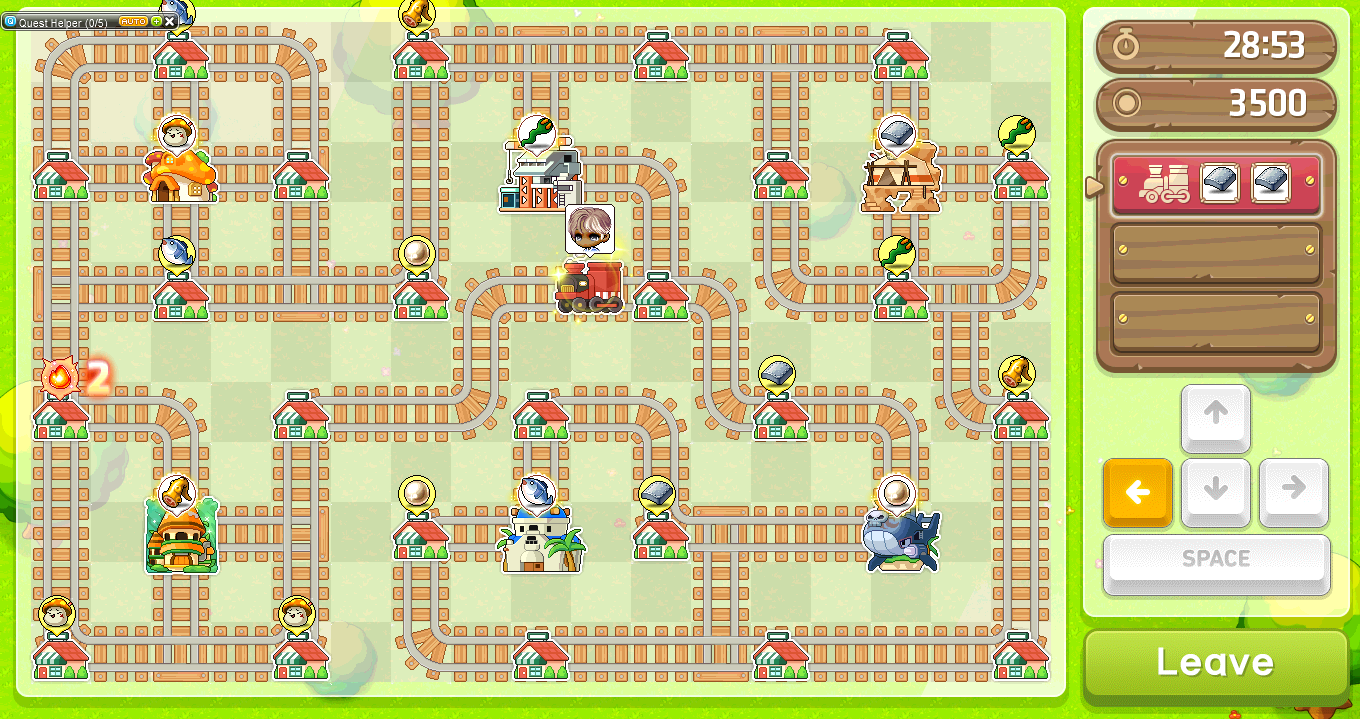
Event Details:
- Play with your trains and get the supplies to where they need to go with the Train Conductor event!
- Requirements: Lv. 200 and above (Zero characters must have completed up to Chapter 2). Your character must have completed the "[Maple LIVE] A World Where Everyone Is A Star" quest.
- Talk to Spiegelette located on the LIVE Studio map to enter Train Conductor.
- Use the Arrow keys to move in your desired direction at the crossroads and the Space key to stop the train.
- Your goal is to deliver 6 Commodities to the town within 30 minutes alone or with up to 2 other Maplers.
- When the game starts, you will see a total of 6 towns and 24 shops on the map.
- The 6 towns can be identified by their appearance and they are Henesys, Kerning City, Perion, Ellinia, Lith Harbor, and Nautilus.
- Each town has a special Commodity they are looking for so you need to visit the shop that produces them and deliver them by train.
- Maximum of two Commodities can be loaded on one train.
- When passing through a town with a Commodity it was looking for, a delivery will automatically be completed and you will obtain 1,000 points.
- You will earn 500 additional points if you deliver 2 Commodities to a town at the same time.
- Some shops may offer a special item and when you obtain it, the train speed will increase and the delivery completion points will be doubled.
- The game will end once you’ve earned 50,000 points or used up your time limit.
- When you exit after earning 50,000 points, you will receive EXP based on your character’s level.
- You will not receive rewards if the game ends before you’ve obtained 50,000 points.
- You can clear Train Conductor and earn EXP 2 times daily per world.
- If you do not move for a certain amount of time, you will be removed from the game and receive a penalty.
- All your characters in the same world cannot enter the Train Conductor via Quick Start for 30 minutes.
- If you end the game or leave the party before the game ends, you will not receive EXP.
- If you leave in the middle of a game, all your characters in the same world cannot enter the Train Conductor via Quick Start for 5 minutes.
- If you cleared Train Conductor 2 times and received all the EXP for the day, you can still participate in the game but no longer obtain EXP.
Reward:
- EXP


